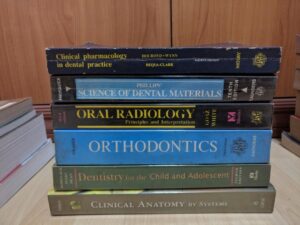Building a great website is not a simple case of correct coding. It must also look beautiful and appealing to the eyes. In fact, there are many things that go into making a website professional, user-friendly and attractive to users. You need to consider the site’s lay-out, colour palette you’ll use, portfolios to showcase, and content to create that will highlight the website’s persona and its overall feels.
Most businesses rely on their websites and use them as their marketing tool. The key for a professional-looking website is to keep it simple and well-structured. Here are some pointers on how you can create a website that looks good:
1. Follow the trend
In fashion, “Today, you are in. But the next day, you’re out.” The same principle applies in web design. The web trends at the moment may not be the same in the next few days (or months). It won’t hurt staying abreast of everything new on web design that will make your webpage look professional or more elevated.
2. Less is more
You can keep your things messy but not your website. Pop-ups, ads and banners in websites are pretty common nowadays. Aim for a clutter-free webpage. You can opt for minimalist or simplistic designs that will highlight your content. Truly, less is more.
3. Consider reconstructing your site
Every now and then, take a look back at some of your contents, graphics or overall design. Take note what you like and hate about each of them. Continue with the things you love about your site and knock down those you don’t.
4. Make your texts work
What’s the purpose of having a well-thought content if your visitors can’t read them? Ensure that the colour of your texts goes well with the site’s background. Avoid using teeny-tiny font sizes or styles. In addition, limit your use of font styles to a maximum of three.
5. Think about your site’s mobile version
Make sure that your website does look good when browsed using smart phones. Take advantage of website builders that come with built-in mobile editors. After editing your dashboard, you can preview your webpage to check if you miss something out.
In web designing, there are seven elements that you need to take into account if you want your website to look good. These are:
- Balance – Consider the symmetrical or asymmetrical balance on your design.
- Grid – These are the horizontal and vertical rulers that will let you sort out your design. These will help improve the readability of your content or make everything appealing to the eyes.
- Colour – Each colour on your website represents a point or idea. Conveying the right message depends entirely on how you will use your colours.
- Graphics – These can make or break your design and enhance the video message.
- Typography – Use your fonts wisely.
- White space – Provide your texts a breathing room. Certain elements of your website will be more notable and conspicuous depending on the white space that encompasses them.
- Connection – All of the elements in your website should be consistent. More so, when coalesced, they should bring out a unified message.
There are a lot of examples of a professional website that you can scour on the Internet. You can read more on 2014’s Best Websites and on 2016’s Best HTML Sites.